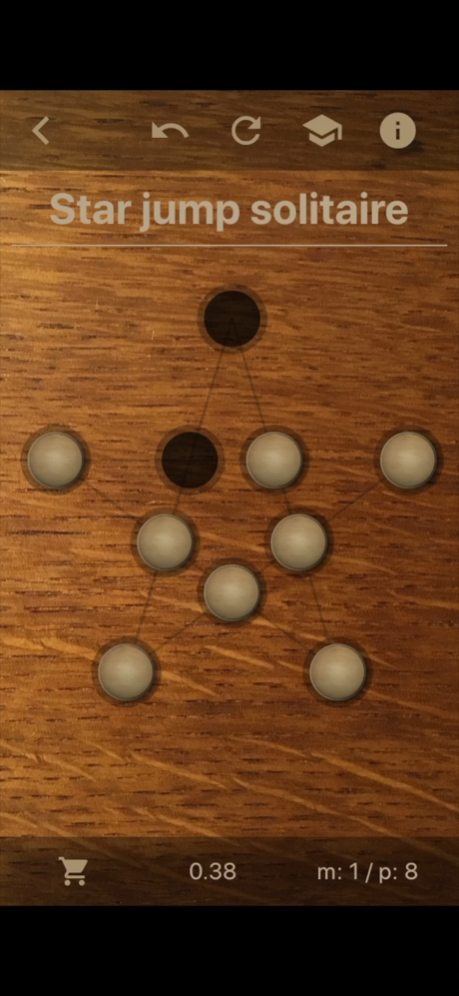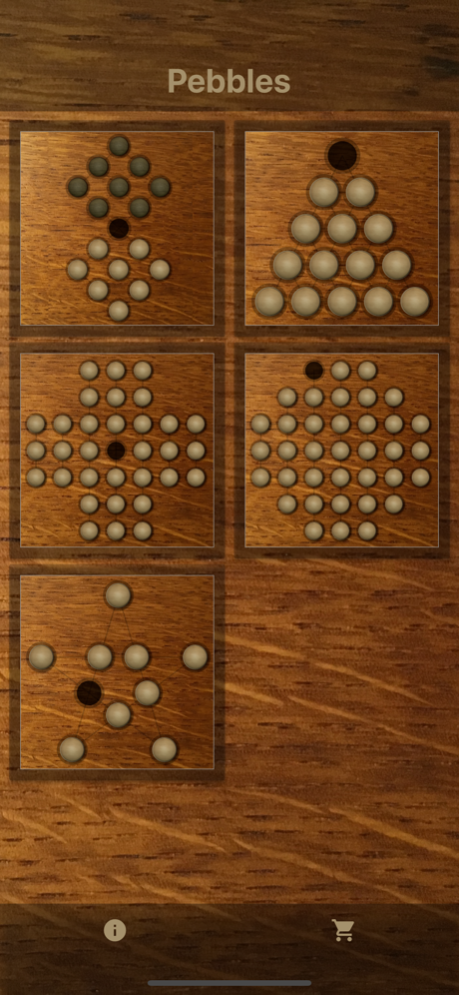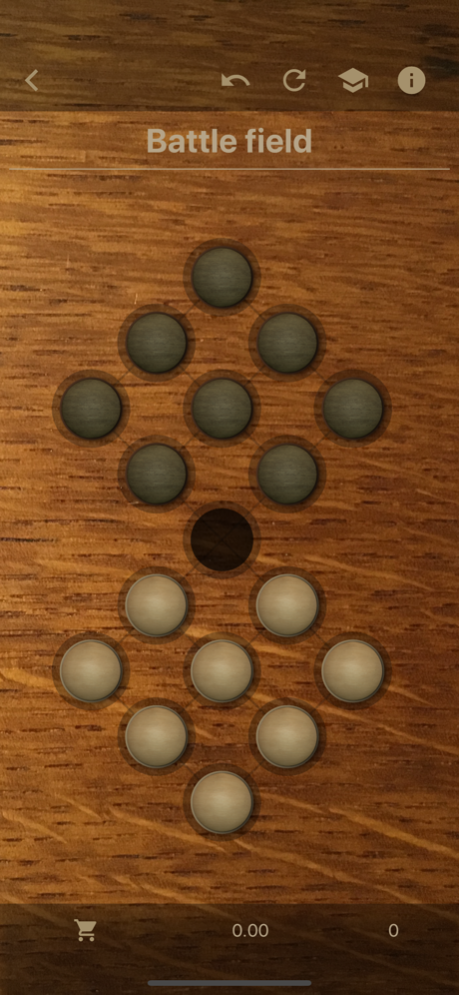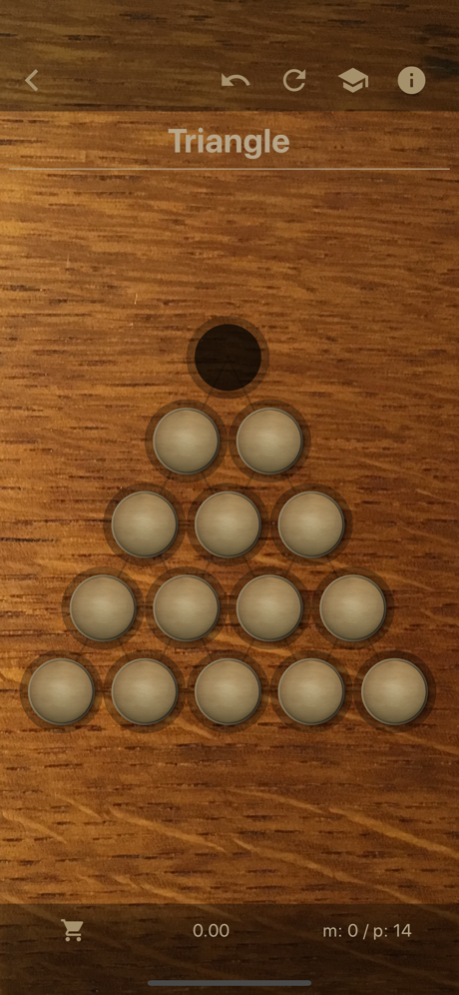Pebbles: Brainvita senku 1.0.5
Continue to app
Free Version
Publisher Description
Play and improve your brain abilities while having fun with this ancient game.
Classic logic game, in which the player, moving a piece, tries to eliminate the rest, one by one, in the shortest possible time.
.
Also known as Brainvita, Uno solo, Solo Noble or Senku, Pebbles contains 5 different boards (Star Jump solitaire, Triangle, English solitaire, Franch solitaire and Battle field), each with its time table.
.
Rules: click to select a piece and drag it over another to position it in a hole. The pieces are skipped one at a time and can be moved in any direction. The skipped piece is eliminated and won when all the pieces except one have been removed.
Dare your friends with your scores, see if they can beat you!
.
Train your focus capabilities and boost your concentration power while relaxing making a puzzle with a nice design.
.
Do you have any problem? Any suggestion? Contact us at info@pebbles-brainvita.com and we will gladly assist you as soon as possible .
.
Please note that playing Pebbles is free, but advertisements appear. If you want to play without distractions, you can disable them by paying a small amount, with which you help us to continue improving.
.
If you like Pebbles, try our other games like Math-Dare or Ten-puzzle.
.
Enjoy playing!
Nov 23, 2020
Version 1.0.5
Tutorial added.
About Pebbles: Brainvita senku
Pebbles: Brainvita senku is a free app for iOS published in the Action list of apps, part of Games & Entertainment.
The company that develops Pebbles: Brainvita senku is SPL. The latest version released by its developer is 1.0.5.
To install Pebbles: Brainvita senku on your iOS device, just click the green Continue To App button above to start the installation process. The app is listed on our website since 2020-11-23 and was downloaded 0 times. We have already checked if the download link is safe, however for your own protection we recommend that you scan the downloaded app with your antivirus. Your antivirus may detect the Pebbles: Brainvita senku as malware if the download link is broken.
How to install Pebbles: Brainvita senku on your iOS device:
- Click on the Continue To App button on our website. This will redirect you to the App Store.
- Once the Pebbles: Brainvita senku is shown in the iTunes listing of your iOS device, you can start its download and installation. Tap on the GET button to the right of the app to start downloading it.
- If you are not logged-in the iOS appstore app, you'll be prompted for your your Apple ID and/or password.
- After Pebbles: Brainvita senku is downloaded, you'll see an INSTALL button to the right. Tap on it to start the actual installation of the iOS app.
- Once installation is finished you can tap on the OPEN button to start it. Its icon will also be added to your device home screen.